🚀 Quickstart
Learn how to get started with modelserve AI.
Create an account
Go to the register page and create your account. You can set up via email, GitHub or Google. In this path we will use e-mail.
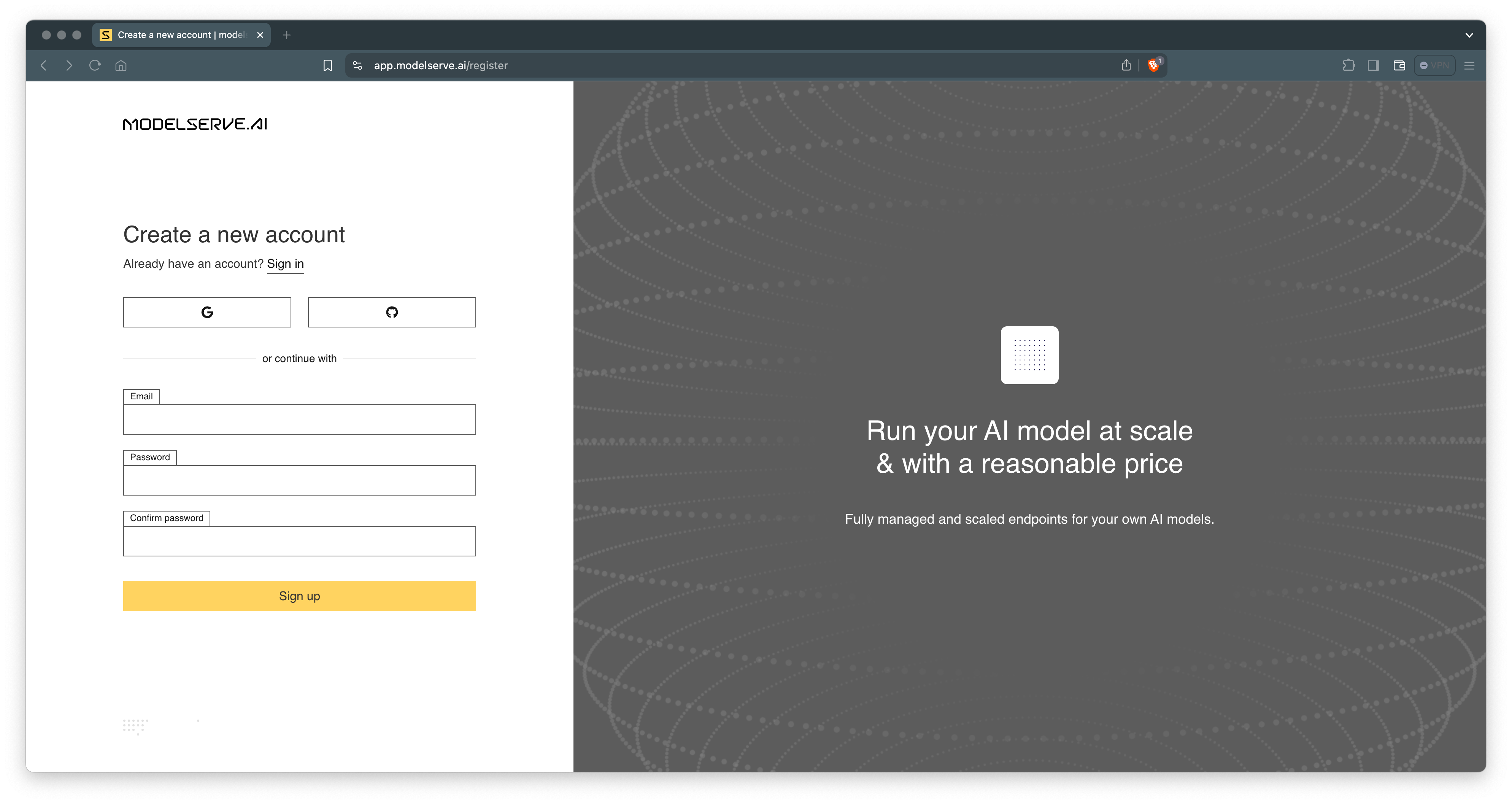
After completing the registration form, you will receive an email with an activation link. Click on the link to activate your account. The link is valid for 60 minutes.
Accept Terms of Service
After activating your account and logging into modelserve AI, it is necessary to review and confirm the Terms of Service.
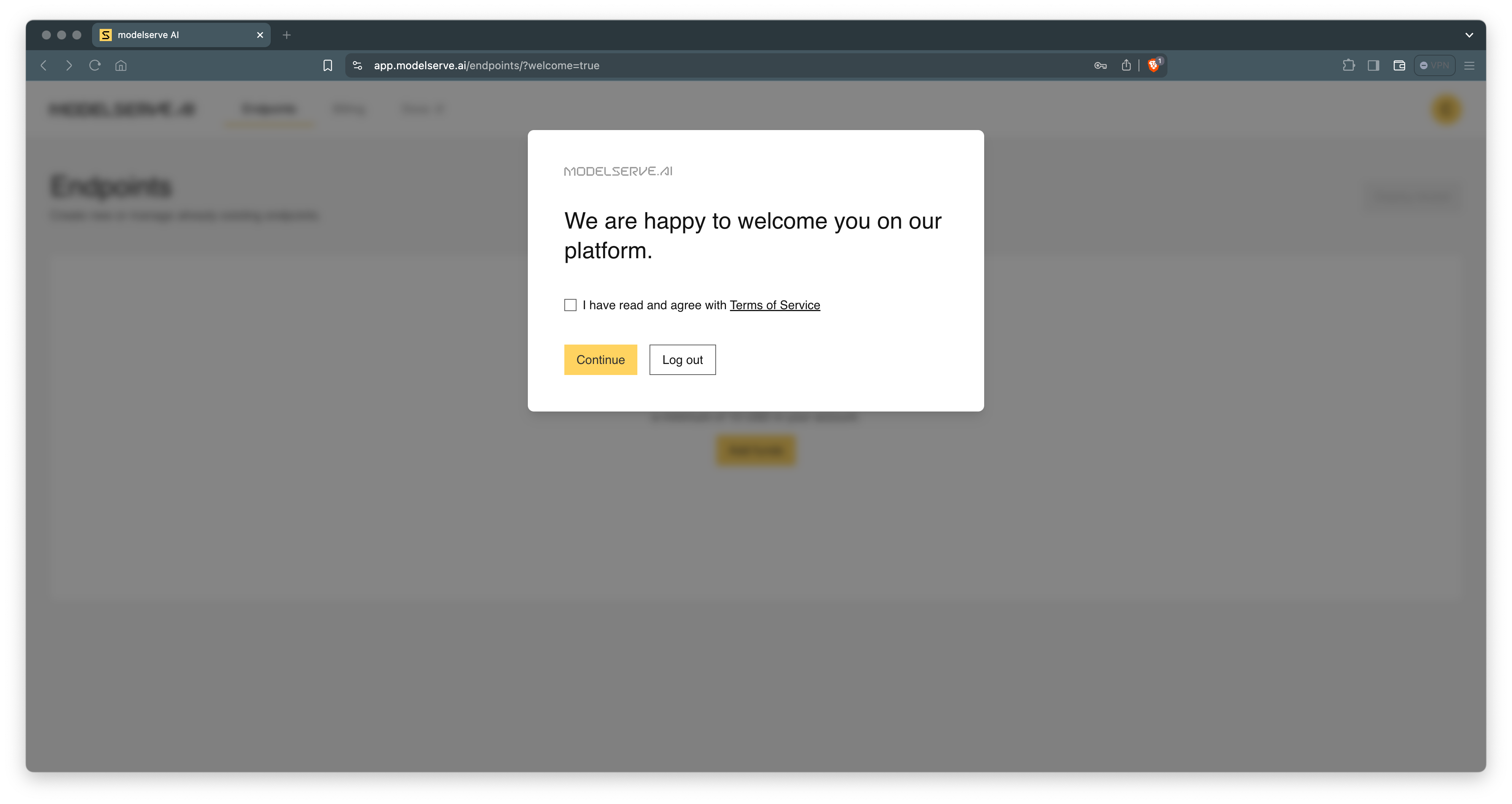
Top up your account
In the next step, you need to fund your account with USD. Funds are required to launch your first Endpoint. You can top up your account with a minimum of 10 USD securely using the Stripe service.
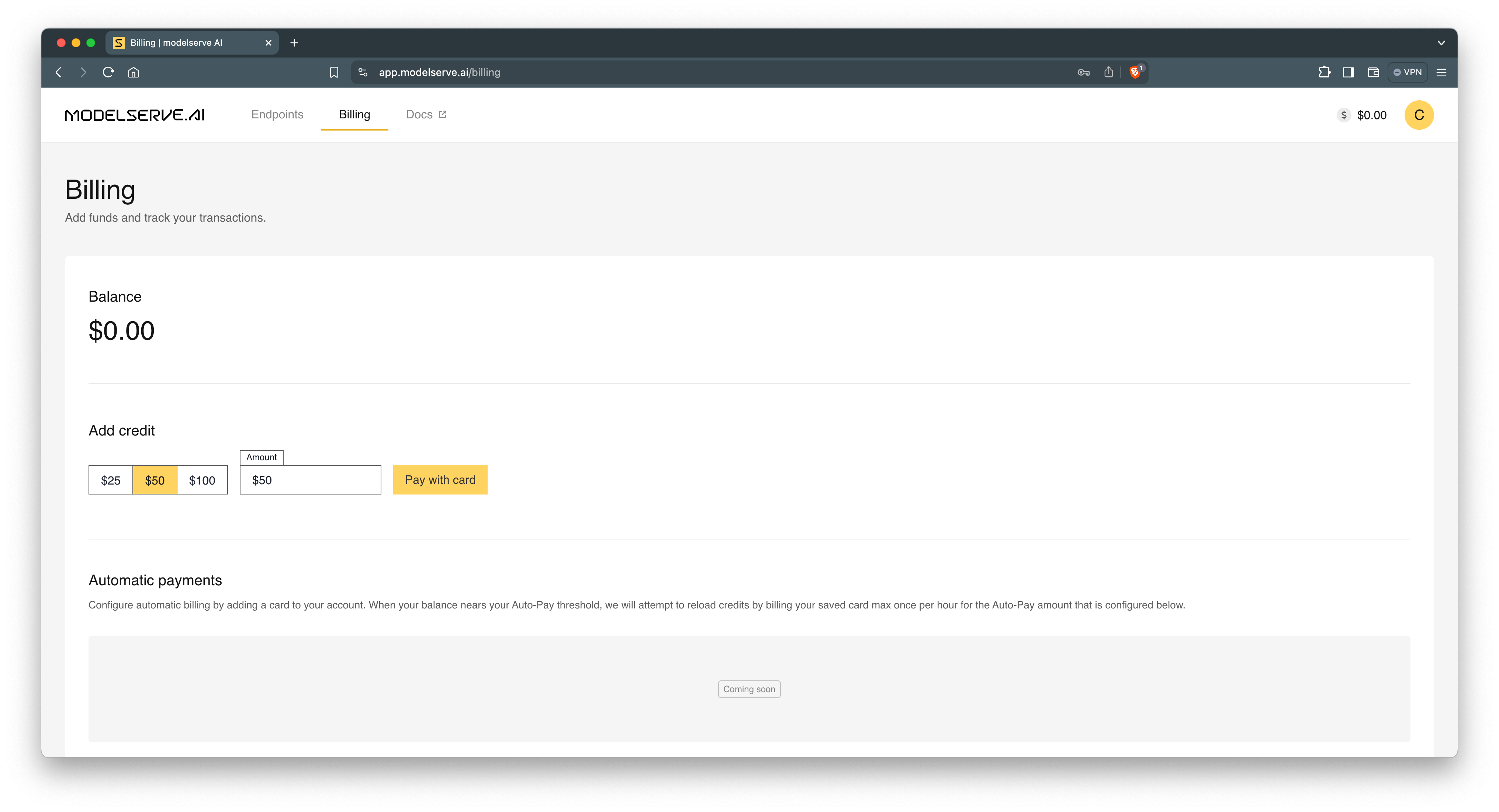
To top up your account, click on the balance amount in the top right corner of the screen or go to the Billing tab. Next, enter the top-up amount (or select a predefined option) and click the "Pay with card" button.
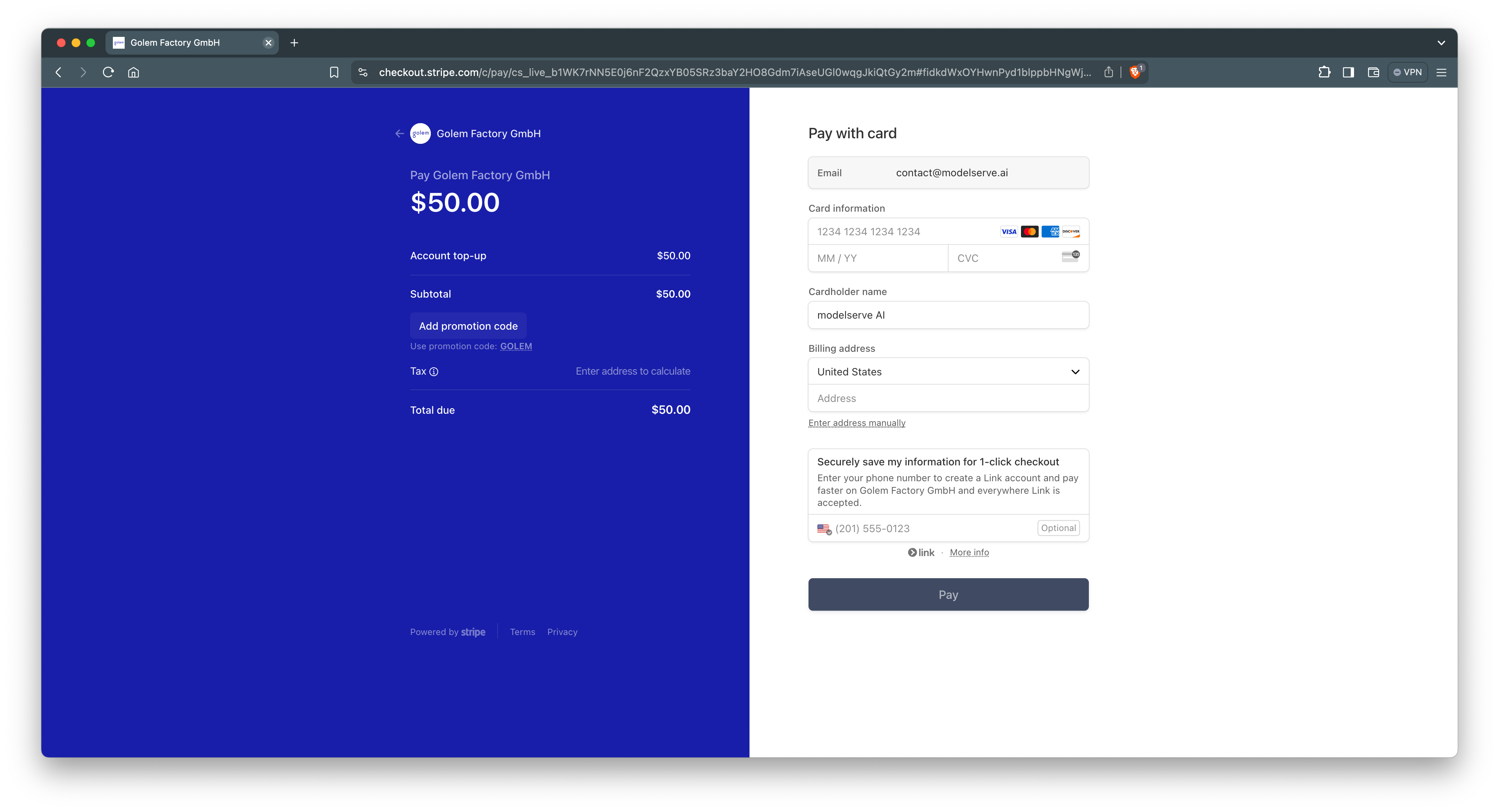
During the subsequent step, you will be redirected to the Stripe payment gateway, where you should enter your billing details and credit card number. After successful validation, you will be redirected back to the modelserve dashboard, and the funds will be added to your account.
Generate an Access Token
The final stage involves generating an Access Token, a unique key used for identification with the service. The Access Token is necessary for sending API requests.
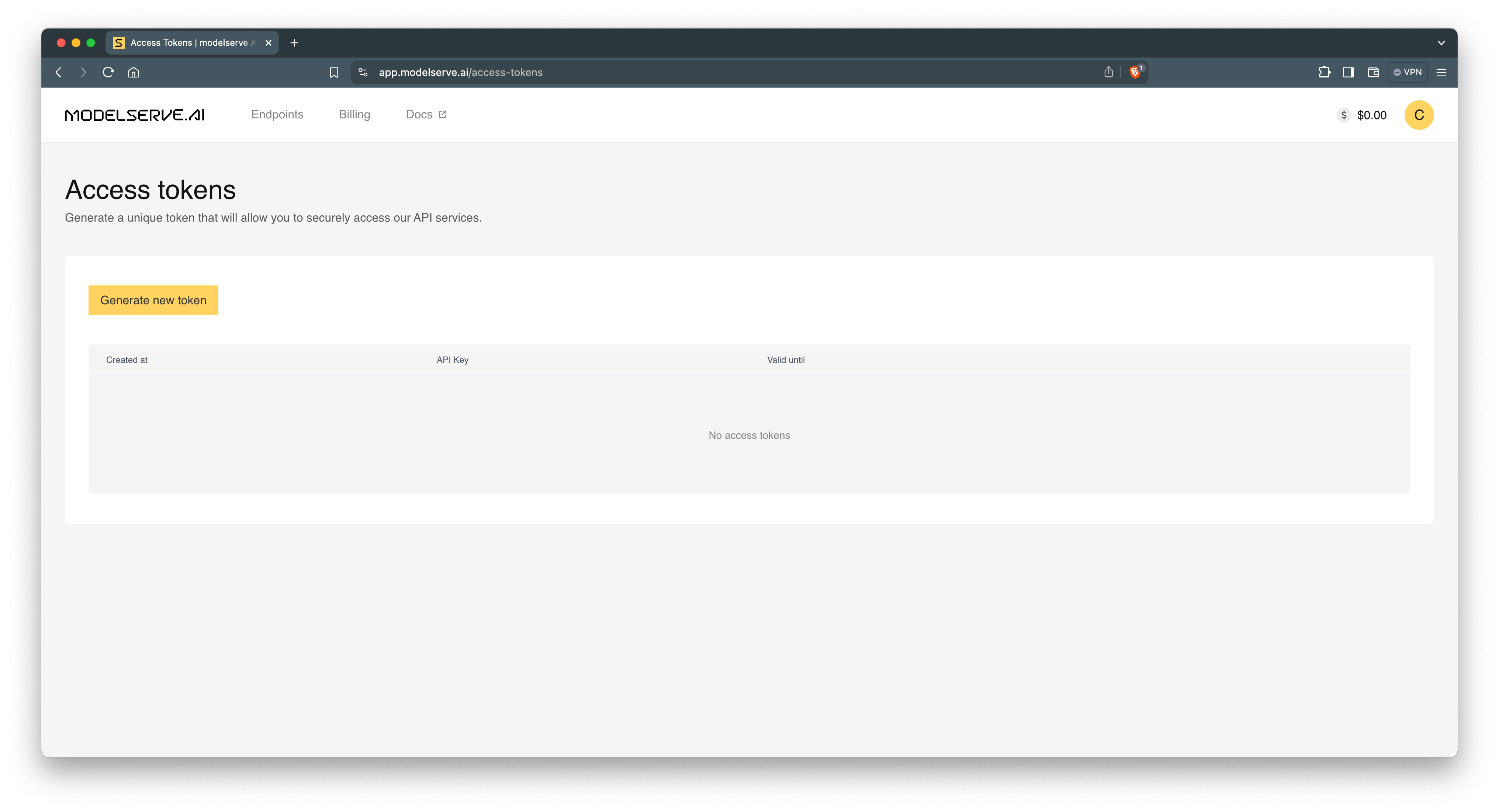
That's it! Now you can create your first Endpoint. Go to the API Reference documentation and navigate to the Endpoints section.